The Asteroid Smart head unit by Parrot has finally arrived! I spent the last few days sideloading all sorts of things onto it. Here’s the result:
So far so good. This is an excellent unit, especially if you can keep it connected via tethering. It’s very responsive, and I’m able to use advanced voice control (Utter!) with Google Maps and a variety of third party apps and widgets. I’ll give Parrot some credit though, the stock interface isn’t too shabby, but the whole point of Android is customization, so it had to go 😉









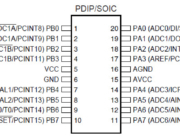






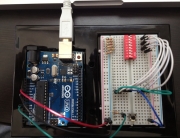
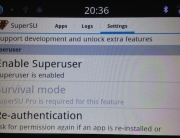



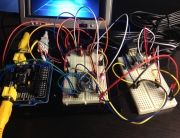

CHEVY RULES!!!!!
Agreed!
Left a comment on your YouTube video as well. Very nice job and thanks for sharing. Could you list out the apps you are using and any tricks you have for sideloading, like using just the SD or USB to a PC, will the unit function without an SD card? Does it show up to the ADB toolkit if you enable debugging? Would be really interesting to try and root it for full control of the inputs and whatnot.
Yeah, I’d love to share that. I think I got a pretty good feel for which apps work well and which aren’t at this point. I’ll make a separate blog post about it. Not sure about the SD card, it has some internal memory but it isn’t much, so a few of my apps run from the SD card just in case. It does show up in ADB, that’s mainly how I have been sideloading things. Also shows up in the SDK under DDMS for file transfer. Unfortunately I’m not familiar enough with Android to root it, but as soon as someone does it I plan on writing a widget that will control the custom media player as well as any third party media players. Also looking into hacking the steering wheel controls using Arduino or some other method.
Here’s the promised post. Should clear some things up:
http://atomic-cactus.com/2013/03/23/parrot-asteroid-smart-customizing-the-ui/
do you thinks it is possible to get digital audio output from one of the usb ?
Unfortunately I’m pretty certain that isn’t possible at the moment. You’d need a USB sound card with the appropriate drivers to pull this off. From what I read about the Asteroid, the only USB drivers that are currently on it are for mass storage.
This looks a cracking piece of kit (as a user of their mki9100 and an Galaxy S) my only cocenrn is the data connection. The site mentions the use of a USB mobile broadband connection. Hmmmm. Surely it could piggyback data of the connected phone?
I have one. It is a great integrated sltuoion. I need to correct the writer here though. It doesn’t have a touchscreen, you need to use the jog wheel and buttons. Unfortunately the jog wheel has an annoying hard square edge and feels like it has apart missing. This unit connects by USB and Bluetooth for audio. With a USB dongle it connects to WiFi. It is pretty comprehensive. The notable omission is that it doesn’t have an optical drive. No loss for me, I have all the music I need on a 16GB DC card in its inbuilt slot.Yes, this is a very cool device.
And i’m going to have to correct you, it is a multi touch screen. You have what they call the “classic” now, this is the new double din unit from parrot.
Which i do own. it has only one physical button, which is the power.
Hello Yuri,
i have a couple questions maybe you can help me with,
I just installed my Asteroid SMART now, i want to be able to download other apps from the Google play store
Do i need to root? or can i just download the apps?
i tried going to the play store and logging in through the browser but it wouldnt log in
Also, i want to know what are the CONS of rooting? is it possible to get my Asteroid SMART back to stock out-of-box settings just in case something happens and i need my warranty from Parrot?
thanks in advamce
Sorry about the late reply, was on a fairly long vacation away from the computer.
Google Play cannot be installed without root, however you can sideload applications without rooting your device.
There aren’t any cons to rooting, other than voiding your warranty. I don’t know if there’s an easy way to revert the system back to original state, since it would be fairly easy for any developer to determine that the device was at one point rooted. With that said, sideloading applications without rooting shouldn’t void your warranty.
It is possible to unroot, actually quite easy with Framaroot. It might be possible for a developer to detect an app that wouldn’t work without root, but that doesn’t necessarily mean they could detect that the system had been rooted if Framaroot cleans up after itself correctly.
A recovery method has been discovered and posted on XDA and the Parrot forums where touching the screen with two fingers and swiping down and up during boot goes to a recovery menu where you can restore the firmware from USB or SD I think. This would give a factory fresh feeling if you have any issues.
I was thinking that timestamps of certain system files would be affected even if you unroot, and it could point to potential tampering. I doubt they’d go so far as to check it and then accuse anyone of voiding the warranty based on just that though. Thanks for the restore mode tip, good to know!
I have successfully rooted my Asteroid Smart and installed Google PlayStore. Everything works
flawlessly. Is there a way to startup the tuner automatically when booting from deep sleep with
help of the tasker app?
Cheers from Cologne/Germany
Helmut
Yes, it’s outlined in my post here (near the bottom): http://atomic-cactus.com/2013/03/23/parrot-asteroid-smart-customizing-the-ui/
But be aware that it does increase boot times quite a bit. Unfortunately, this appears to be a bug in the Asteroid custom OS. Parrot is aware of this problem and I have sent them debug logs from my unit to help troubleshoot it. I am fairly certain that it will be fixed in the next update.
Just got my android smart. I love this thing!!! Loaded google maps, Pandora, INRIX For traffic and XM Satellite. A custom fix does exist called Asteroid Tweaker. Just give it a google and you can download it right on the spot. Fixes the issue of no tuner pre-loading and a pile of other things. Made a huge difference.
My next task is I want to customize the UI like in this video. What tools did the author of the video use?
Hey, didn’t know about Asteroid Tweaker. Thanks for that one!
You can see the list of apps installed on my device here: http://atomic-cactus.com/2013/03/23/parrot-asteroid-smart-customizing-the-ui/
I’m out of league here. Too much brain power on dilysap!
I was thinking that tsapitmmes of certain system files would be affected even if you unroot, and it could point to potential tampering. I doubt they’d go so far as to check it and then accuse anyone of voiding the warranty based on just that though. Thanks for the restore mode tip, good to know!
Soo, how about the 3rd party app sound?
found a way to play music through the parrot’s equalizer?
It just won’t play nicely throufh the eq here, and when I play music on 3rd party apps.
If I do play in google play, then it won’t play the oriinal parrots sounds – unless I uninstall the 3rd party app or restart.
seems like parrot is blocking anything other than the “approved” parrot shop apps, from basically having good sound..
You are correct, I haven’t found an app that can play through the Asteroid’s equalizer. With that said, some third party apps have their own equalizers. It’s a bummer how Android handles sound. I like the iOS model better.
are there any custom launchers or has anyone found a way to get the Smart to go to a specific music source (i.e. tuner) on boot. if you are playing the radio when you stop the unit it will resume playing radio on boot, however it only goes to the home screen. I would like it to go all the way to the tuner screen.
Darren, there’s a free app called “Asteroid Tweaker” that allows you to specify which source to select at boot. Also allows you to set boot volume, standby time can be extended (so the unit turns on instantly, instead of booting all over again) and a bunch of other features. Check it out: http://asteroid.fab-uleux.com/
I used the Dolphin browser to download the APK to the SD card, then launched the installation from the notification center.
Also, you can use Tasker to activate the “current source” activity on boot. However, you can also use Asteroid Tweaker to re-map hardware buttons. For example, since I’ve had steering wheel controls for so long, I re-mapped the volume button to the source selection screen.
Scientists Are Thinking Of Building a Space Station Inside a Giant Asteroid https://www.knowledgeinflux.info/2019/06/scientists-are-thinking-of-building.html