Been a while since my last post. I went on vacation right after my car got rear-ended. Now that I got it back, I wanted to share a few tweaks that I’ve made to make my life easier, starting with the day/night mode toggle using Tasker. It’s quite simple, actually. It can pretty much be described with a series of screenshots.
First, create a new Task, and call it something descriptive. In the task, add an item from “Tasker” called “If”, and select “Night Mode”, then set it to match “on”. After adding this, add two more tasks underneath like so:
Nest, add a similar “Else” statement. This will ensure that if the Night Mode is “on” then it will switch to Day Mode, and otherwise it’ll switch back to Night Mode. In Tasker, this is called “Flow Control”:
Lastly, test by pressing the “play” button on the top left corner of the screen. You should be able to toggle between day and night modes easily:
If you want to place this as an icon on your home screen (or assign it to a quick launch shortcut if you use steering wheel controls), you will need to click the bottom right icon and select an icon for this task. Once done, go to your launcher and add a Tasker “Task Cut” shortcut. You can then customize how it looks and you’ll be able to click it to switch modes. Mine is assigned to a steering wheel button, so I can switch modes by pressing and holding the “next song” button. Pretty handy for going in-out of tunnels and garages, without turning off your headlights.



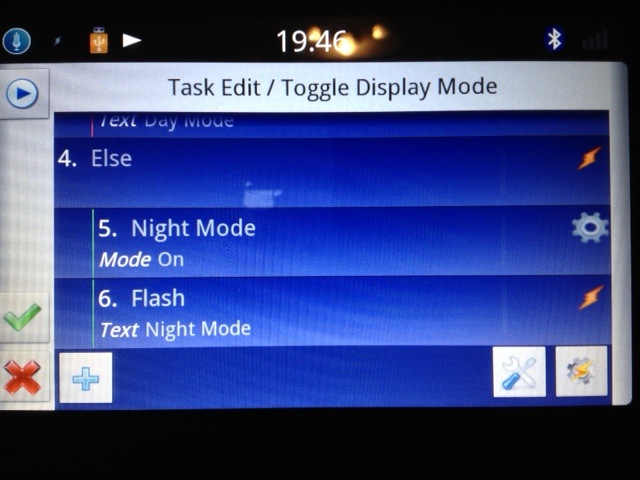








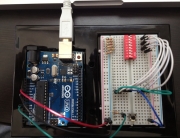


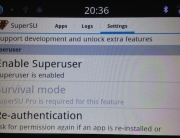




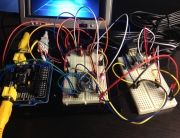

Hi Yuri,
Great job on using Tasker for this. So far my automatic headlights have been working great for controlling night mode, but it seems like sometimes Waze doesn’t pick up the right mode. I’m not sure if it goes based on GPS time or some other light sensor. I’m planning on using NFC Task Launcher to kick off Waze when it connects to my phone’s wifi tether.
Interesting.. Not sure what to do about Waze. My automatic headlights do a decent job at it as well, but sometimes the stereo just starts in the wrong mode (like day mode in a dark garage when the headlights are already on). I think if your headlights are on before the Asteroid turns on from a deep sleep or whatever the “long” shutdown mode is, it doesn’t pick up that it should be in night mode. Or maybe my car is just wired funny
How are your headlights controlling the Smart? Is this through your Audrino?
No, there’s a dimmer wire in the ISO plug that the Smart can use to switch between Day/Night modes. Although now that you mention it.. adding a custom sensor and doing it with an Arduino wouldn’t be difficult at all! And a whole lot more reliable than my car’s automatic headlights.
Hi
Looks like a good device these audrino
I’m thinking to buy 1 for the asteroid tablet device as I like idea of headlights dim display, I did bid on one the other day but got outbid buy .50 lol
Any ideas how one could hook it up to headlights assuming one way is illumination wire for headlights hooked up to audrino (as tablet don’t have that dimmer wire)
Thanks
Hmm, honestly the easiest way to do it with headlights would probably be to just power the arduino with your headlights. When they turn on, the arduino turns on and sends a key code. If you want to add more functionality to it though, you’d have to keep the arduino always powered, and you can’t easily connect the headlights to one of the arduino pins without converting the voltage from 12v down to 5v. I’m sure you could a silly find a simple circuit to do that though
Ok I would have of course a voltage converter in between lol.
I might want more stuff later on when I see what else you can do so what I would do is power it when acc is on that way can do other things and when headlights are on it will send signal would of course need to change the voltage etc… So I don’t cook ardiuno lol